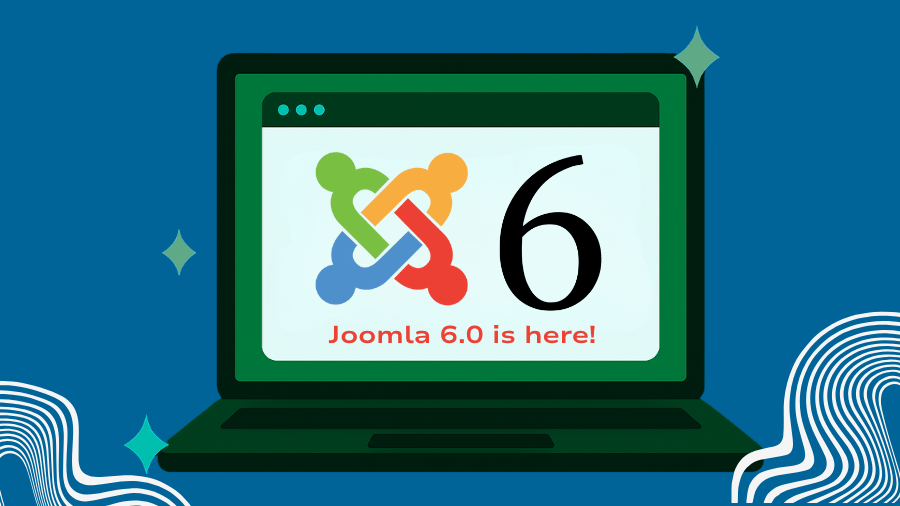
Joomla 6: What’s New, Who Should Upgrade, and What To Do Next
With the global digital landscape innovating by the hour, scaling up is always part of the game. If you run a Joomla website and need an upgrade, we have some good news for you!
After a series of pre-release versions starting in May, Joomla 6 officially launched on October 14, 2025, and is now ready to support the next stage of your digital growth.
In this guide, we’ll break down the most important new features, check hosting compatibility, and walk you through a safe upgrade process so your site stays secure and fully functional.
Joomla 6 in a Flash
Here’s a quick rundown of Joomla 6’s release date, support timeline, and system requirements to help you plan your upgrade:
Feature | Details |
Stable Release | October 14, 2025 |
Active/General Support Ends | October 17, 2028 |
Security Support Ends | October 16, 2029 |
Minimum PHP Version | 8.3 or newer |
Minimum Database Version | MySQL 8.0.13+ or MariaDB 10.6+ |
Major Upgrades in Joomla 6
1. Automatic Core Updates for Better Security
Want one less security headache? Joomla 6 can now apply core security patches automatically once you turn the feature on. There’s less need to worry about missing critical fixes because Joomla is equipped to act on security patches as they are released. Automatic core updates run in the background, so your site stays protected without constant manual work.
Site owners love this update as it cuts security exposure from weeks to hours and reduces the need for manual updates. For anyone handling updates themselves, this alone makes Joomla 6 a compelling upgrade.
2. Better Editing Tools for Content Teams
Itching for a smoother way to handle content and dates? Your content team gets a cleaner, faster editor (TinyMCE 8). The two new field types (Date and Datetime fields) make publishing easier. Instead of typing a date like “11/05/2025” and guessing the format, editors can simply select the correct date from a calendar.
Result: fewer formatting headaches. Content goes live faster. Your editorial team spends less time fixing mistakes and more time creating.
3. Smarter Media Management and Versioning
Need a smarter peek? Almost any file type now gets a preview thumbnail in your media library. Upload a PDF? You see a preview. Upload a Word doc? Same thing. It sounds small, but if you manage a lot of files, it makes browsing your media library way less painful.
Versioning for custom fields has also improved. When you restore an older version of an article, its custom field data comes back with it. This is especially helpful if you work with structured content and need to keep articles and their fields perfectly in sync.
Does Your Hosting Work with Joomla 6?
Not every hosting provider is ready for Joomla 6 yet. Before you upgrade, you need to ask your host about three things:
- Do you support PHP 8.3 or newer?
- What version of MySQL or MariaDB are you running?
- If we need to upgrade the database, can you do it without downtime?
Asking the right questions is important to make sure your hosting environment meets these requirements. If the answers are “no” and uncertain, it may be time to switch hosts. Outdated hosting puts your site’s security at risk.
Is it Time to Level Up Now?
When to upgrade depends on your current Joomla version and how critical your site is. Here’s a quick breakdown.
If You’re on Joomla 4
Don’t jump straight to 6. Move to Joomla 5.4 first, then upgrade to Joomla 6.
Why? It’s safer. You test the upgrade path once, make sure everything works, then move on to 6. Two smaller steps are safer than one big leap. You’ll catch problems early and avoid breaking your live site.
Timeline: Plan 2 to 3 weeks if you’re doing this yourself. When we manage the upgrade for our clients, we typically handle each step in about a week.
If You’re on Joomla 5
You can go straight to 6. But first, check your add-ons (plugins, modules, components) and templates. Make sure they work on version 6 or have an update available. A broken add-on will break your site faster than anything else.
Timeline: 1 to 2 weeks is a good runway, assuming there are no major compatibility issues. But no need to worry about compatibility checks! We offer a free extension audit as part of our Joomla migration service.
If Your Site Handles Money or Is Mission-Critical
If your site processes payments or runs bookings, a cautious approach pays off. Wait for the first patch release (6.0.1 or 6.1). This usually comes out 30 to 60 days after the main launch.
Why? Fresh releases sometimes have bugs nobody saw coming. Let other sites shake them out first. Waiting a few weeks won’t hurt, and it reduces your risk. For e-commerce, payment systems, or any site where downtime costs money, this is the smart move.
If You’re Building Something New
Go ahead and dive into Joomla 6 now! Automatic core updates, better APIs for custom work, and improved performance are built in from the start. If you’re building a new Joomla site, start strong with version 6 from day one.
Upgrade Today: Joomla 6 Changes the Game
Joomla 6 is a real step forward. Its automatic security patches mean less time worrying about hacks. Get sleek and easy by having smarter editing tools and media management that make publishing faster and smoother. For organizations seeking efficiency and performance, these improvements save hours of work, reduce mistakes, and make your site easier to manage.
Upgrading may feel overwhelming, but moving to Joomla 6 makes the most strategic sense. With proper planning, testing, and expert guidance, the benefits are worth it!
IDL Web can help you:
- Check your add-ons for compatibility so nothing breaks unexpectedly.
- Test upgrades on a staging site before we touch your live site.
- Update or fix any custom code that isn’t fully compatible with Joomla 6.
- Plan and perform zero-downtime migrations for your website.
Leave the worry behind! We handle the headaches so you don’t have to. Contact us today. Book a free consultation and we will review your current setup, plan your upgrade, and make sure your move to Joomla 6 is smooth and secure.
Joomla 6: What’s New, Who Should Upgrade, and What To Do Next Overview
Share
Schedule Consultation with Our Expert
Digital Marketing Blog
Insightful Trends in E-Commerce, Google & Facebook Ads, SEO, Content Marketing, Digital Strategy, Web Development and Security. Stay in the loop to be among early birds and innovative businesses.


